git status in your bash prompt
I love git, but I found myself typing ‘git status’ all the time. The problem with that is that you can get anything from 2 lines to multiple screens of output depending on what you’re doing.
After seeing this blog I got the itch to put a little git info into my custom prompt. After several weeks of looking around at other solutions and tinkering on my own with an awk script I’ve come up with this:
One note, because this script pulls in so much information from git it can take some time to return a prompt for large repositories or across the network.
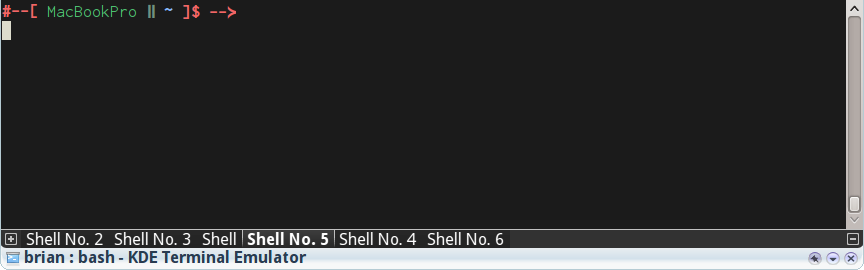 My standard prompt
My standard prompt
It starts with a hash (#) to make it a comment if it gets copy/pasted, host name in green, path in blue.
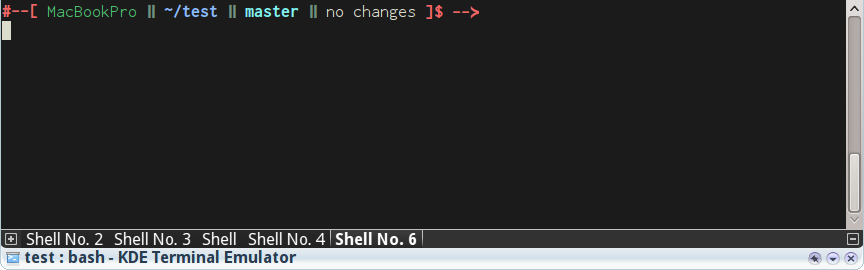 A clean repository on the master branch
A clean repository on the master branch
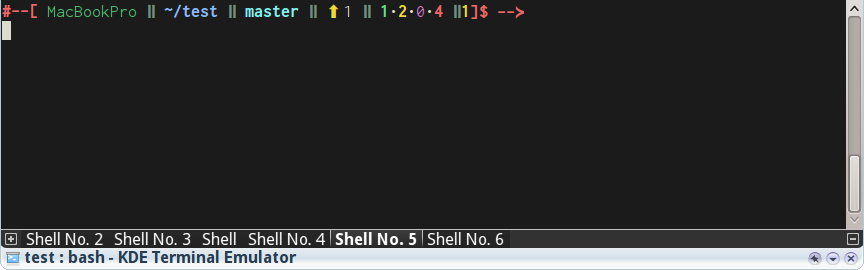 A repository with some changes
A repository with some changes
The changes (in order from left to right): The local branch contains 1 commit not on the remote branch. There is 1 staged change (green), 2 unstaged changed (yellow), no unmerged changes (magenta), 4 untracked files (red), and 1 stashed change (in yellow on the right).
The code for my PS1 and the awk script are below.



Leave a Comment